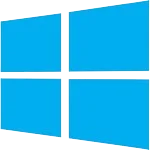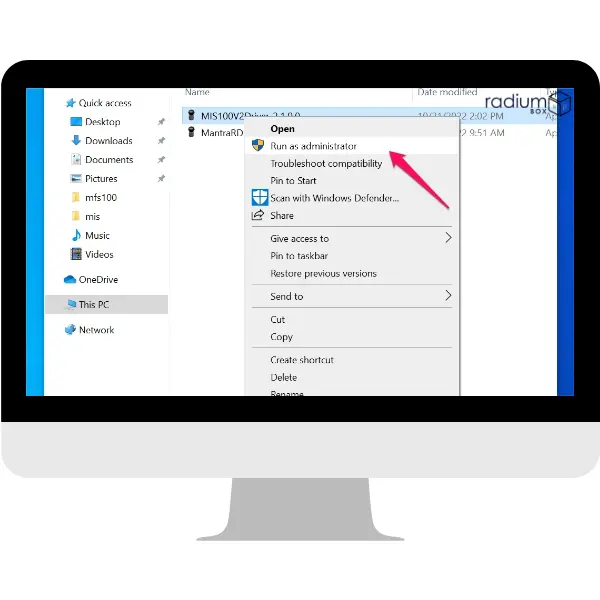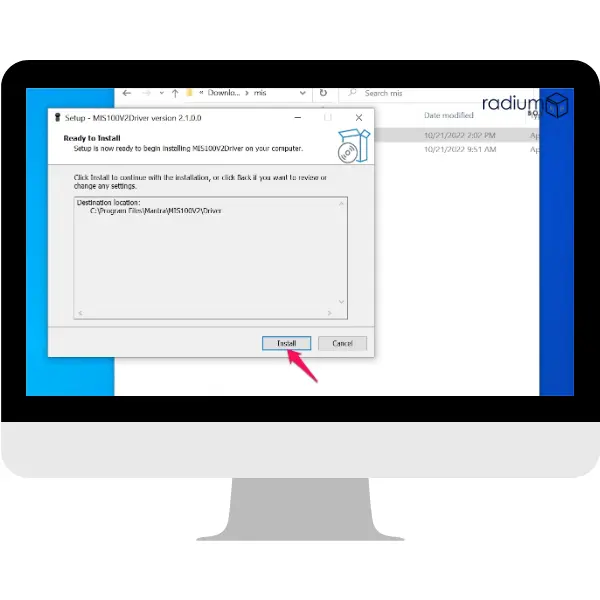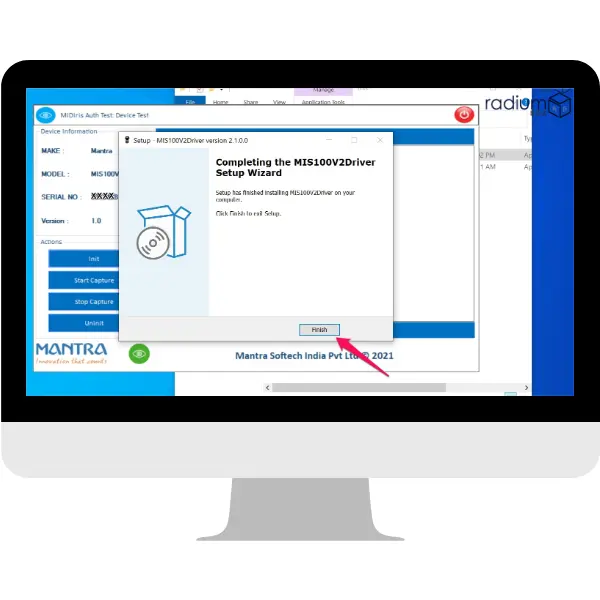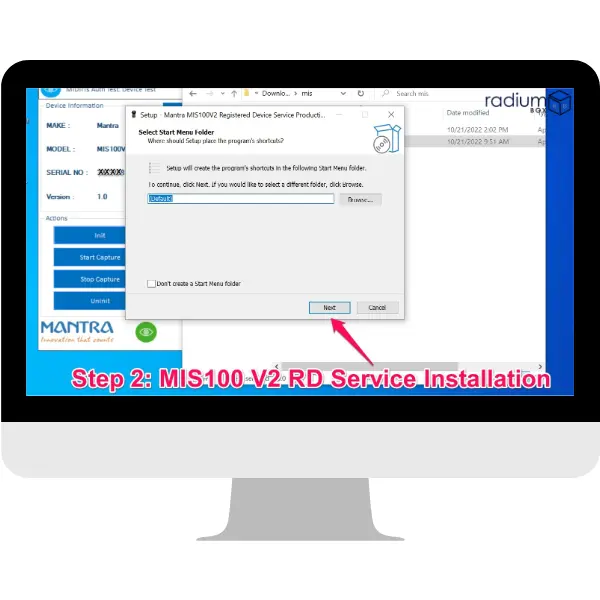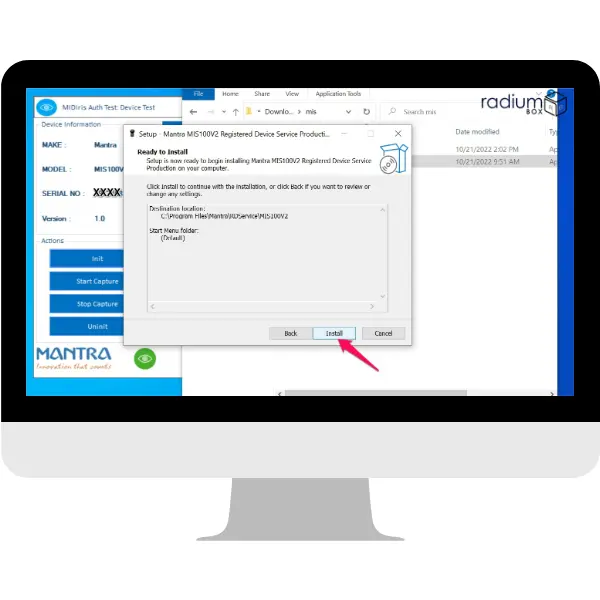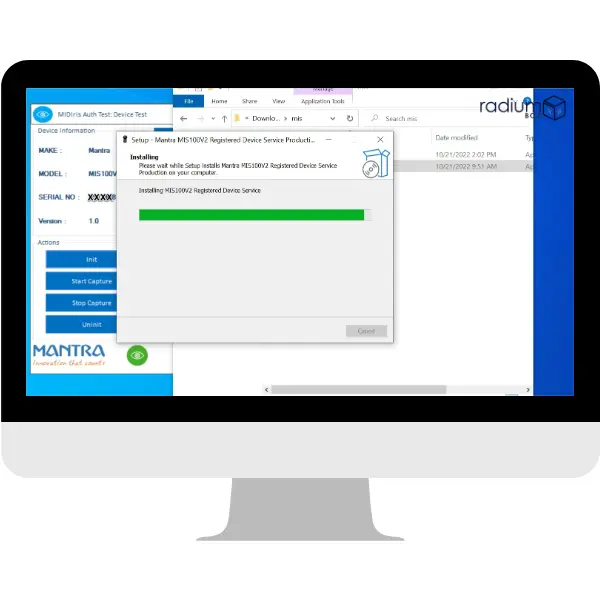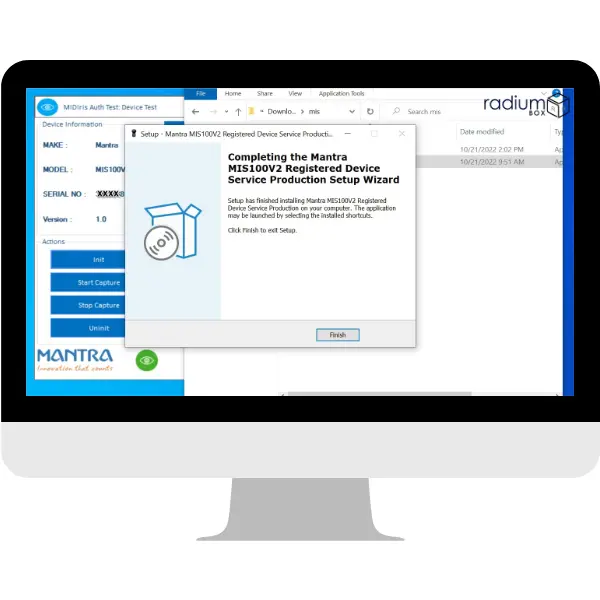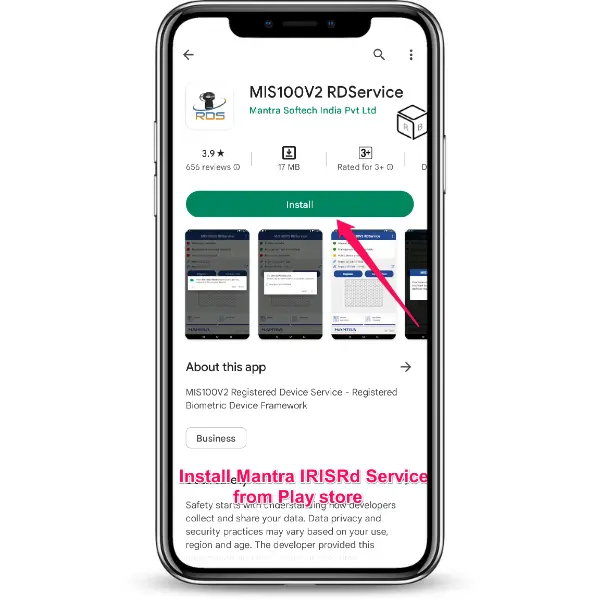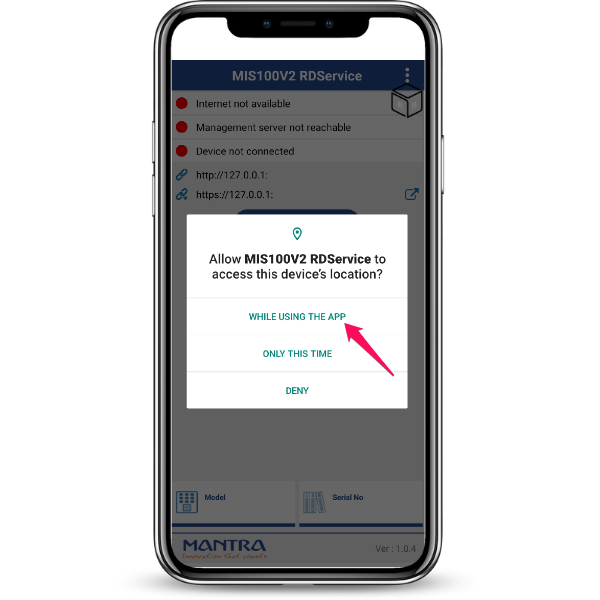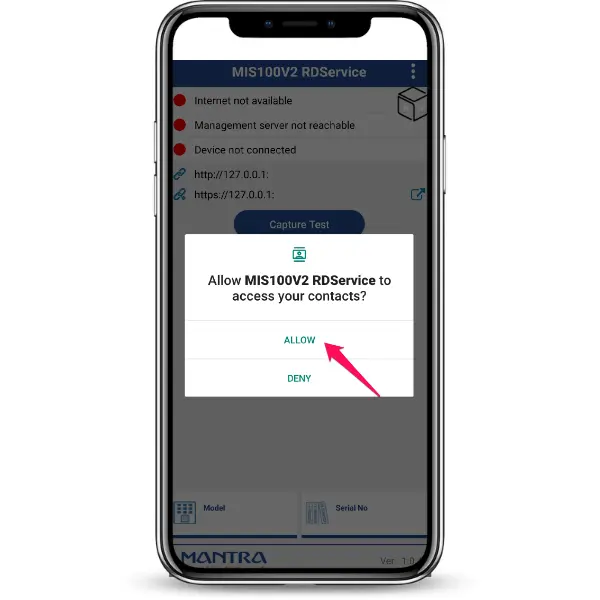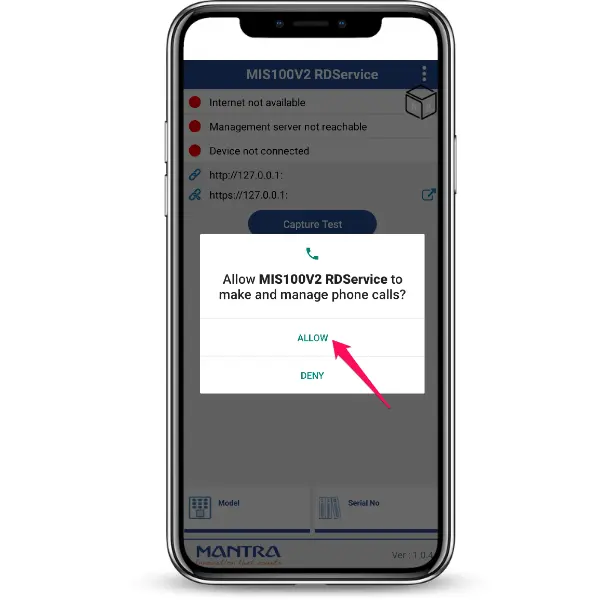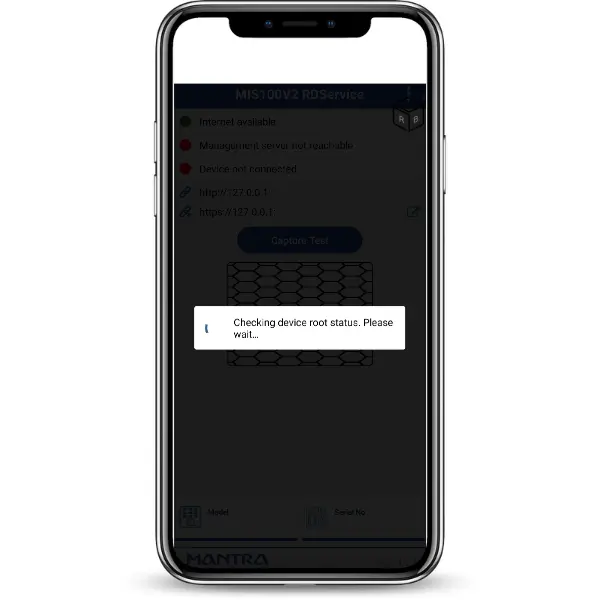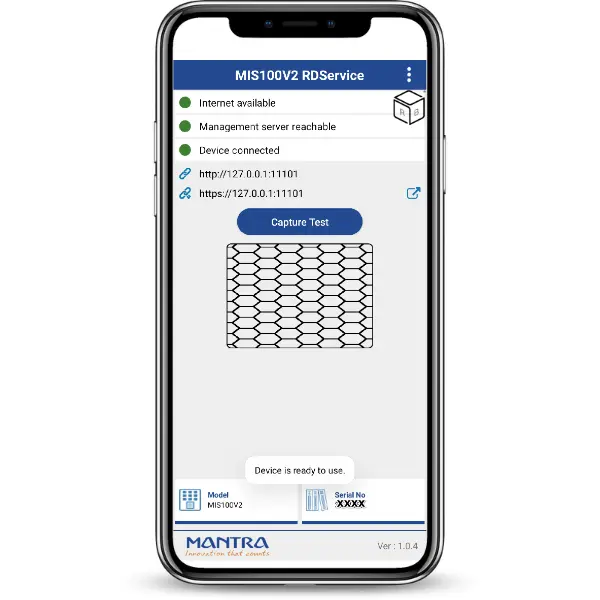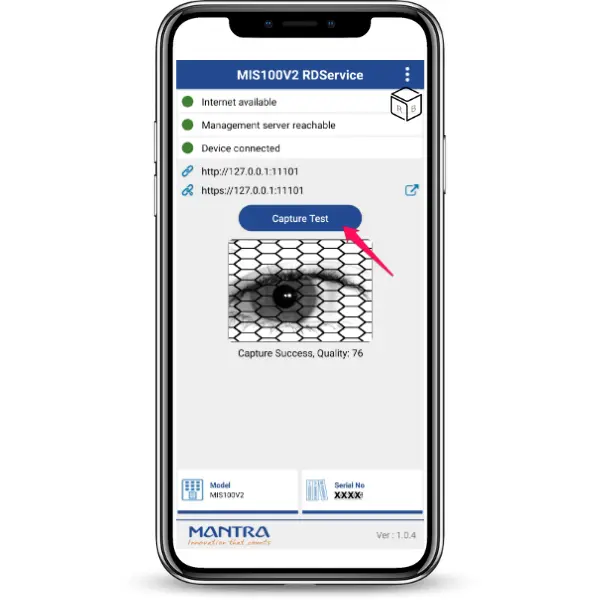Mantra Iris Scanner - Single USB MIS100V2 Biometric Device
Mantra Iris Scanner - Single USB MIS100V2 Biometric Device - Biometric Devices - Mantra
RD Service Online provides all types of latest device driver softwares with ease to download and 365 days installation support service.
STQC Certified
MIS100 is the STQC certified biometric iris scanner devices that makes the devices are reliable, secure and of optimum quality
Best Price
This is the right platform for you to looking for iris scanner that fits your budget, technical and design requirements
Unlimited support
In addition free unlimited support, service team of experts provide you with effective solutions to your queries
Real time update
Our servico support team provide real-time updates that allow you to monitor activities on your requested services . .