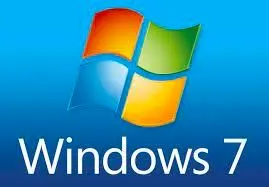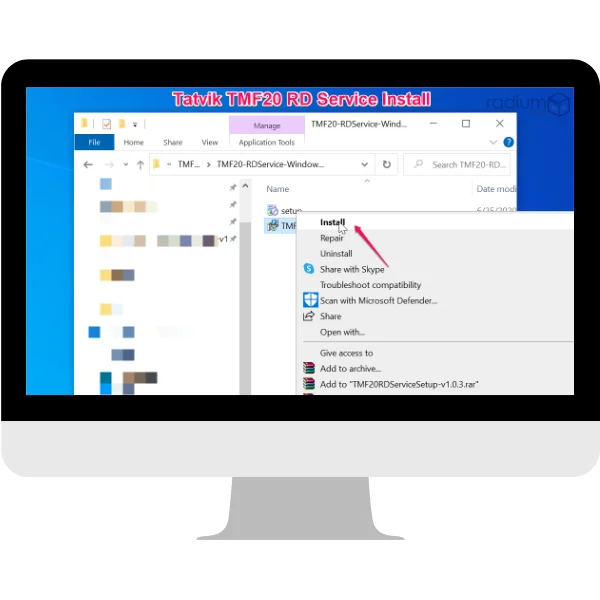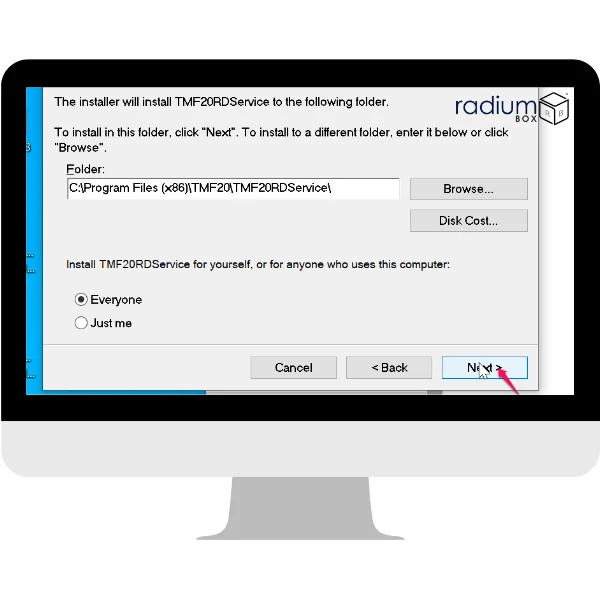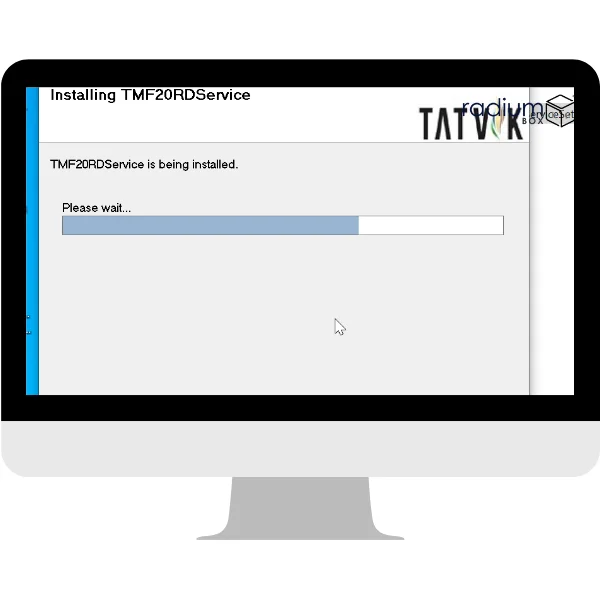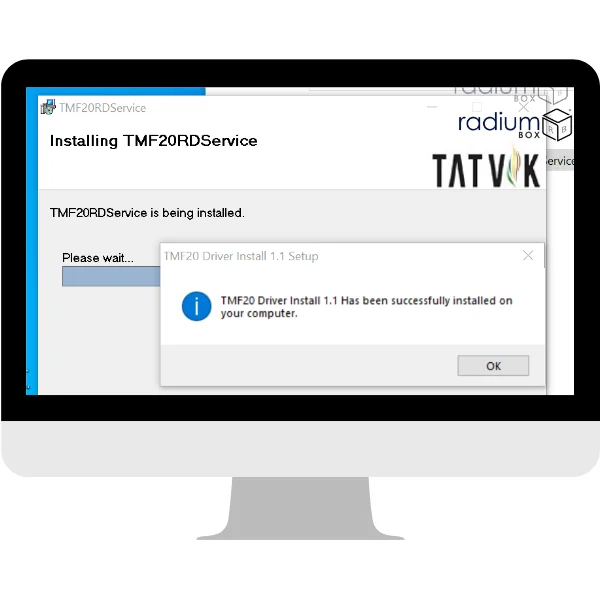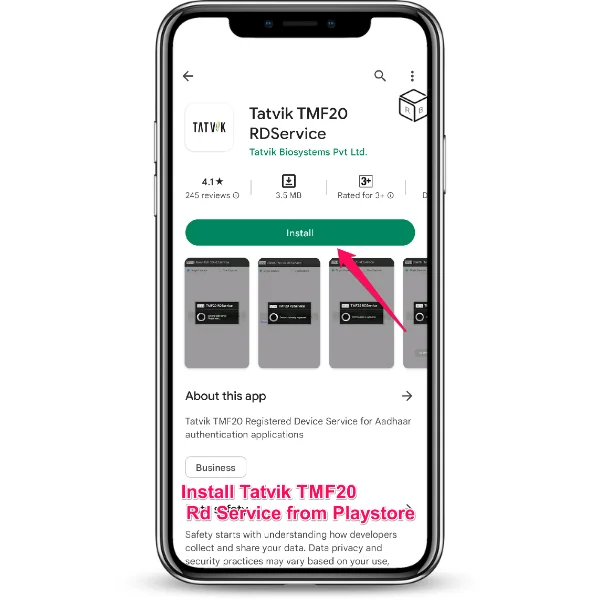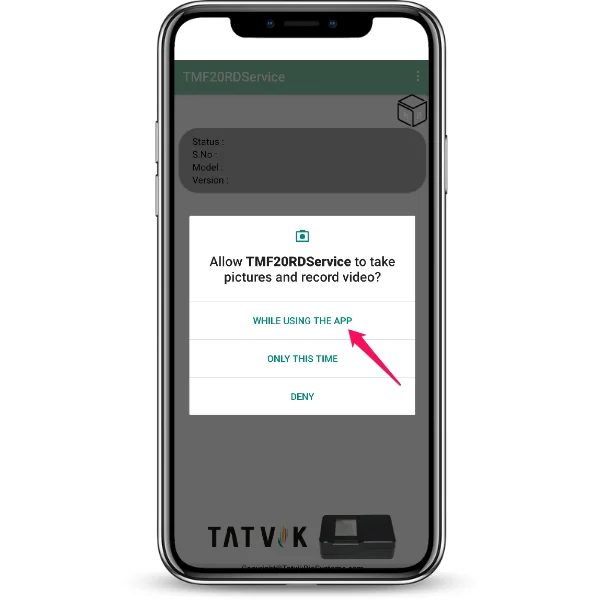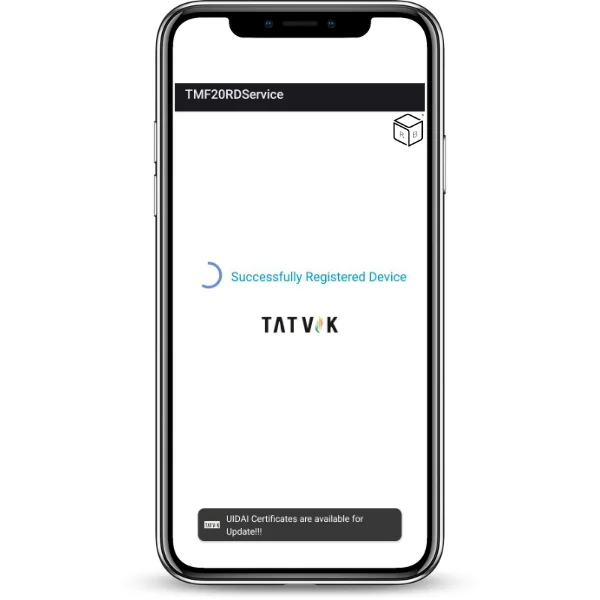TATVIK TMF20 BIOMETRIC FINGERPRINT DEVICE
Phil Technologies offers online RD Service renewal and online RD service recharge for Tatvik TMF20 Fingerprint Scanner
IFor the Tatvik TMF20 Finger Scanner, Phil Technologies providesTatvik RD service registration andTatvik RD service download.
Security
Designed for secure and seamless fingerprint authentication, offering reliable performance and encrypted data transmission for everyday use.
Best Price
This is the right platform for you to look for a biometric device that fits your budget, technical and design requirements
Unlimited support
In addition to unlimited support, our team of experts provide you with effective solutions to your queries
Real time update
We provide real-time updates that allow you to monitor activities on your requested services .